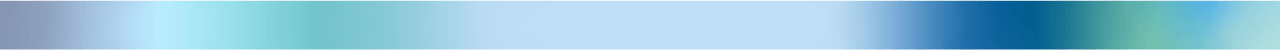Please activate JavaScript!
GeotIS requires JavaScript to work correctly.
How to enable JavaScript:
- Google Chrome: Click on "Customize and control" (Button on the top right) Settings → Show advanced settings → In the chapter "Privacy and security" choose "Content settings" → JavaScript. Either toggle the switch to "Allowed" or add geotis.de to the list of allowed sites.
- Mozilla Firefox: Since Firefox does not provide an option to disable Javascript, it is more likely that you have installed an add-on (like NoScript) that disabled it. Please deactivate the addon or add www.geotis.de to the list of exceptions.
- MS Internet Explorer: Click on the gear symbol or open Tools → Internet options → Security → Internet → Custom level and search for Active Scripting and choose Enable.
- Apple Safari: Click on the gear symbol, then choose Preferences → Security → Enable JavaScript.
- Opera: Click on Menu → Settings → Websites. Either choose "Allow all sites to run JavaScript" or add geotis.de to the list of exceptions.



 Sprache zu Deutsch wechseln
Sprache zu Deutsch wechseln  Continue in English
Continue in English